SIGMAXL SOFTWARE
QUANTATIVE ANALYSIS TOOLS FOR BUSINESS IMPROVEMENT PROS
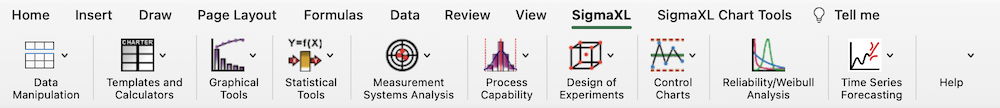

SIGMAXL
SigmaXL is an incredibly powerful yet easy to use Excel Add-In that is perfect for the needs of a lean six sigma practitioner or line manager at any level.
SigmaXL will enable you to effectively analyse your data in any phase of the DMAIC sequence, and generate the answers you need regardless of your industry.
SigmaXL is a fraction of the cost of any major statistical product, yet it has ALL THE FUNCTIONALITY most business improvement professionals need.
As a cost effective and powerful software solution, users at all levels can quickly learn the key graphical and statistical six sigma tools using the already familiar MS Excel software.
SigmaXL is rapidly becoming the tool of choice for Six Sigma Green Belts, Black Belts, Quality and Business Professionals, Engineers, and Managers around the world.

SOFTWARE FEATURES
SigmaXL can accommodate more than 1 million rows of data and is compatible with MX Excel on Windows PCs.
NOTE: It is not compatible with Apple Mac systems.
Included are additional Six Sigma and Lean templates, a DMAIC Menu option and a Control Chart Selection Tool to simplify the selection of SPC charts.
CLICK HERE to view feature list.
SOFTWARE PRICING - VERSION 11.0
Single user license: US$399
2 to 20 licenses: 10% discount (US$359/license)
21 to 50 licenses: 15% discount (US$339/license)
51 to 70 licenses: 20% discount (US$319/license)
71 to 99 licenses: 25% discount (US$299/license)
100+ licenses: Email us at [email protected] for more information on the use of SigmaXL in Lean Six Sigma training or simply as a quantitative decision making tool.
2 to 20 licenses: 10% discount (US$359/license)
21 to 50 licenses: 15% discount (US$339/license)
51 to 70 licenses: 20% discount (US$319/license)
71 to 99 licenses: 25% discount (US$299/license)
100+ licenses: Email us at [email protected] for more information on the use of SigmaXL in Lean Six Sigma training or simply as a quantitative decision making tool.
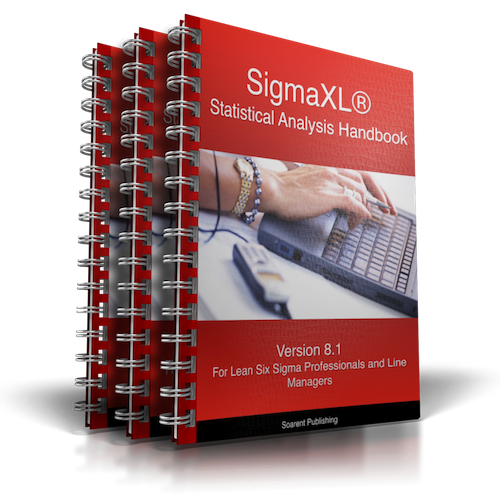
BONUS OFFER FOR INDIVIDUAL BUYERS
Purchase your SigmaXL License Activation Code through us and we will provide you with a FREE COPY of our SigmaXL User Handbook. (only applicable to locations where Amazon Books will deliver)
This is the ultimate accompaniment for lean six sigma professionals who use SigmaXL Software.
CLICK HERE for information about the handbook.
FREQUENTLY ASKED QUESTIONS
| What is product activation? |
Product activation is a quick, anonymous, and secure process that verifies the authenticity of your software. This is done to protect you from the adverse effects of pirated software. The process also verifies that the serial number has not been activated on more systems than allowed by an End-User License Agreement (EULA). No personally identifiable information is required.
After you first launch SigmaXL, you will be asked to activate. Simply follow a series of steps, and if you have an activation code your software will be activated and authenticated in only a few minutes. The activation process does not hinder the software's usability. You can use it the same way you always have.
After you first launch SigmaXL, you will be asked to activate. Simply follow a series of steps, and if you have an activation code your software will be activated and authenticated in only a few minutes. The activation process does not hinder the software's usability. You can use it the same way you always have.
| What happens during product activation? |
You go through a series of easy steps to activate SigmaXL, usually via the Internet, email or telephone. You enter a product serial number which is used to authenticate the software license, thus unlocking the product. No personal information is required, and the whole process takes just a few minutes.
| How soon must I activate SigmaXL? |
30 days after the SigmaXL is first launched.
| Can I install SigmaXL without activating it? |
Yes. After installation, you have 30 days in which to activate SigmaXL. After that you need to activate in order to use SigmaXL.
| What happens if I do not activate SigmaXL? |
If you do not activate your product within the specified trial period, your product will stop working.
| How can I get a serial number for activation? |
After purchasing the Single User License, we will send you an activation number. If you cannot find your existing license (serial) number, contact us.
| How do I activate SigmaXL? |
After purchasing a SigmaXL User License and subsequently receiving your serial number, you simply enter this serial number into the product to activate your product. Typically, activation is completed in just a few minutes via the Internet (online activation). In some cases, offline activation is required. If so, this is accomplished either via phone or e-mail. As an example, phone activation requires you to read your serial number to the software publisher's customer service representative. They will verify your product and unlock it for use.
| What is done with my product activation information? |
The information provided is used to verify that your product is operated within the capacity outlined by its End-User License Agreement (EULA). The activation information you provide will never be linked to your personal customer information.
| Can I activate SigmaXL on more than one computer? |
SigmaXL offers single user, perpetual licenses that can be activated on up to two different systems. For example, a user may activate our software on both a home and work computer. To transfer your license from one computer to another, first uninstall SigmaXL via the Control Panel while connected to the Internet. Then, install SigmaXL on the new computer as you usually would.
| If I activate SigmaXL on more than one computer, can more than one person use the software on another computer? |
Our licenses are single user licenses; therefore, if SigmaXL is installed on two separate systems, both systems must be in use by only one person.
| Why is activation of SigmaXL required? |
There are many reasons for requiring activation of your software, most importantly to verify that you are purchasing authentic software. This ensures you will receive the highest level of quality and reliability from your product.
| Do I need to be online to use SigmaXL? |
Once you have activated your product, you do not need to be online to use it. If you wish to transfer a license, or repair your activation, you must be connected to the Internet or call your software publisher's product activation center.
| What is the difference between product activation and product registration? |
Product activation is a mandatory, anonymous process that verifies your product's serial number. Product registration, is a voluntary process that entitles you to product updates and technical support.
| What information is required to activate SigmaXL? |
Product activation requires SigmaXL's serial number. No personal information is needed.
| Can I share SigmaXL with others? |
You can let others use the product as a trial copy after you activate it. If they want to keep using the product after the trial period ends, they will need to purchase their own license. Do not share the serial number that you used for activation, since it's required to reactivate SigmaXL or obtain technical support.
| Will product activation affect my software or my computer? |
No. Activating SigmaXL has no effect on the performance of your computer or software.
| How long does it take to complete the activation of my product? |
Internet activation (online activation) typically takes less than a minute to complete. It is dependent on the type of Internet technology you are using.
| What if I can’t immediately activate SigmaXL? |
You can use SigmaXL for 30 days without activating it (after your first launch of the product). SigmaXL, which is fully functional during this period, will automatically remind you to activate at regular intervals. After 30 days, SigmaXL will stop working until you activate it.
| What if I don’t have an Internet connection? |
You can activate your product by phone, e-mail, or both.
| What if I upgrade or get a new computer? |
Simply uninstall your software via the computer's Control Panel while connected to the Internet; then, after upgrading or replacing your computer, reinstall SigmaXL.
| Will I ever have to reactivate SigmaXL? |
Only in extreme situations. For example, if you upgrade your computer, or if the activation process detects that the license has been tampered with, you will have to reactivate your product.
| Will I be able to reinstall and reactivate SigmaXL if my hard drive crashes? |
Yes. The software will successfully reactivate in most cases. If your attempt fails, please contact SigmaXL product activation support for help.
| Can I uninstall/reinstall SigmaXL? |
Yes. The software will successfully reactivate in most cases. If your attempt fails, please contact SigmaXL product activation support for help.
| What information is collected and transmitted in the product activation process? |
The activation process is completely anonymous and never requests, collects, or transmits personal information. It does not scan your hard drive. Furthermore, none of the collected information can be used to identify your individual hardware components.
More specifically, the activation process gathers a minimal amount of information about the product and your machine to create that request for a product license. The license request consists of the following data:
Serial number that the end user entered to activate the product
License number
Activation request code
Transaction ID
More specifically, the activation process gathers a minimal amount of information about the product and your machine to create that request for a product license. The license request consists of the following data:
Serial number that the end user entered to activate the product
License number
Activation request code
Transaction ID
| Does the activation process ever send data to SigmaXL, after I activate my product? |
No. Activation is a secure and anonymous one-time process. After activation is complete, the license manager runs alongside the product for the sole purpose of verifying the integrity of the license file and the validity of the product license. The activation technology in the product never contacts SigmaXL.
© 2019-2025 by George Lee Sye (Soarent Publishing ABN: 89699416331) - All Rights Reserved | PO Box 267, Ravenshoe, Qld. Australia 4888| Contact Us: [email protected]
