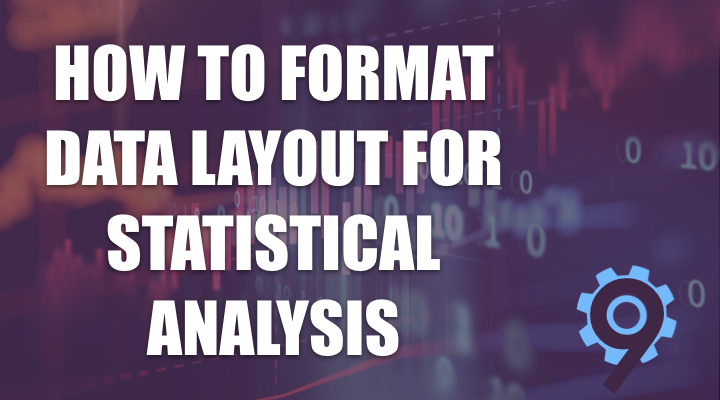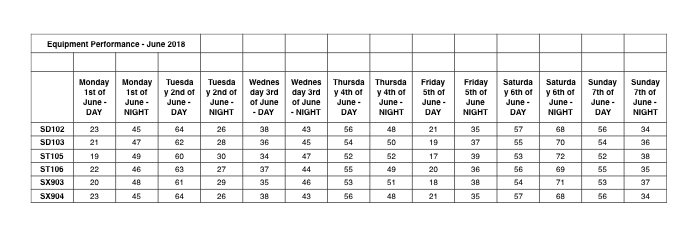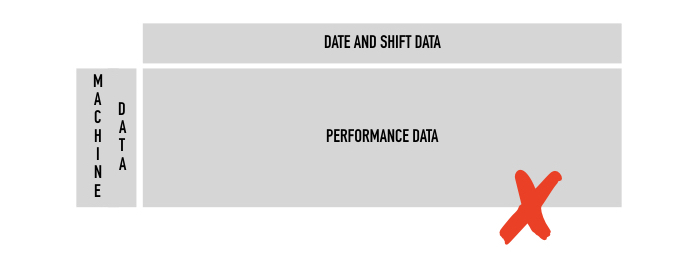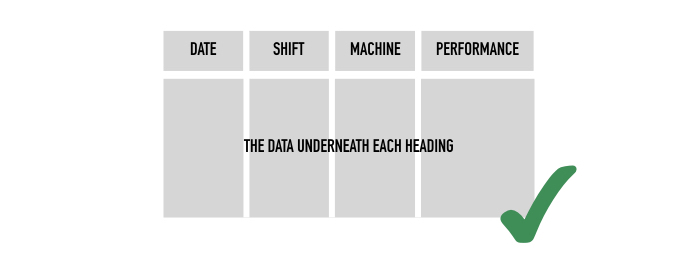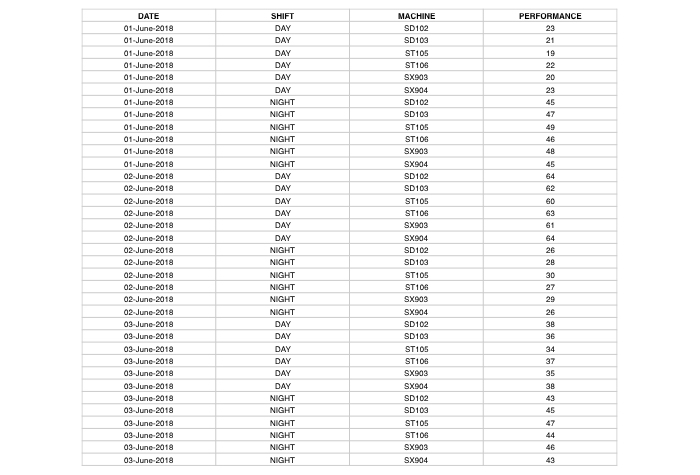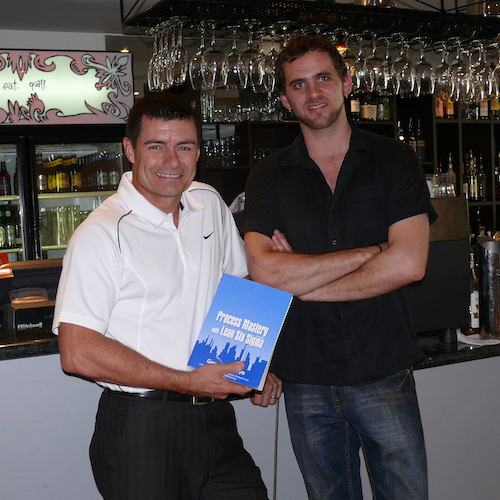One shift that needs to take place for you if you’re a user of MS Excel and learning how to use statistical analysis software such as SigmaXL, is the way you think about how data is laid out on a worksheet. This article is to help you make that shift.
I’ll explain this with a simple example.
Suppose you were collecting data about the work performed by different machines over each day of a month … plus you wanted to separate the data by day and night shift. This data might be extracted from whatever source you have and put into an excel worksheet like this.
What you have is data laid out in a matrix form where the actual values you want to study form the various axis of this matrix.
The problem with this is the difficulty in using an analysis tool like SigmaXL. The layout is all .. well .. screwed up.
What we need is data that is in the form of what we refer to as ‘stacked’. Stacked data is laid out in the form where the data for each variable in the study is inserted directly underneath a heading. It would look like this.
Stacked data like this can be studied easily using the various statistical analysis functions of packages such as SigmaXL and Minitab.
So what would our bad example look like if we arranged that same data into a good layout for analysis.
What we would do is list all of the variables in this data set as headings across the top of the sheet, and then the actual data within each of these headings would be contained in the cells below the headings in such a way that all related data is alongside each other across rows.
It would look like this … note this is exactly the same data as shown in the bad example up top of this article.
That’s it, nice and simple.